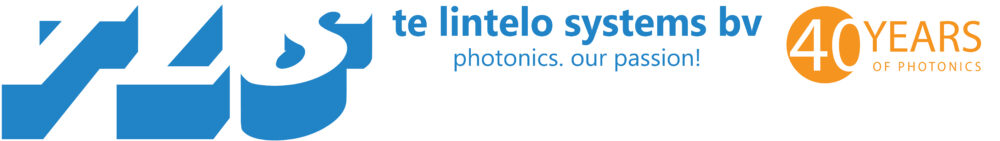MAESTRO
Reads ALL Heads
- Power: thermopiles, photo detectors and pyroelectrics
- Energy: thermopiles (in single shot mode) , photo detectors and pyroelectrics
Large TOUCH SCREEN Color LCD Display
- 5.6in diagonal
- 640 x 480 resolution
- 18bit color
- Fully touch screen controls
Description
HOME
- Set device: set all the parameters related to your MAESTRO device.
- Set measure: set all the parameters related to your sensor.
- Display: set the device in dual or full screen display mode and choose the display(s) you want.
- Acquisition: set all your acquisition parameters (time, sample rate, etc.).
- Startup config: choose how your MAESTRO will remember your sensor settings at startup.
- About: view the main parameters and update your MAESTRO.
SET DEVICE
Use the elements in this menu to set the parameters related to your MAESTRO:
- Number of digits: use this menu to set the precision of the measurement.
- Serial commands: set compatibility with SOLO2 and use the RS-232, USB and analog outputs
- Ethernet: configure the Ethernet communication protocol.
- Languages: select the display language: English, German, Japanese or French (firmware V1.04.02 or higher)
SET MEASURE
Use the elements in this menu to set everything related to your measurements:
- Wavelength: select one of the standard wavelengths offered, enter a custom value and create your own list of standard wavelengths.
- Range: set the measuring range to autoscale or a fixed scale.
- Measure mode: use this menu to decide what type of measurements will be displayed: average power, single shot energy, pulse-to-pulse energy, etc.
- Corrections: enter multipliers and offsets.
- Trigger level: set the trigger level in 0.1% steps, from 0.1% and 99.9%.
DUAL SCREEN DISPLAY
With the dual screen mode, the MAESTRO really takes full advantage of its extra-large screen! Any display mode can be used in both single or dual display mode. In dual display mode, the real time display takes the upper portion of the screen, while any of the other displays (scope, needle, averaging or statistics) is set on the lower portion. The display in the lower portion can be easily changed using the parameters bar with drop-down menus in the center of the screen. You can also expand one of the displays to have it in full screen mode using the maximize button. Just as easily, you can go back to Dual Screen display by using the minimize button.
REAL TIME DISPLAY
This display shows the measured value in real time, with a corresponding bar graph below. The large size of the digits and high contrast of the graphics allow to see the measurement from a good distance. This mode is also always present in dual screen mode, in the upper portion of the screen.
- Very large digits
- Bar graph
SCOPE DISPLAY
With its line filling from the right of the screen, in a first-in/first-out manner, this display mode is a good approximation of an actual oscilloscope reading. Settings include time (x-axis) and range (y-axis). Basic statistics can also be displayed directly on the screen.
- Oscilloscope-type graph
- On-screen, real time statistics (min, max and average)
- Fully customizable x and y axis
NEEDLE DISPLAY
Exactly like an analog needle, only faster! This mode is particularly useful when tuning a laser. The real time value is also displayed at the top of the screen.
- Ultra-fast readings
- Great for tuning
- Real time value at the top of the screen
- Min and max values hold
AVERAGING DISPLAY
This very unique mode is perfect to show the trend of a laser over time. Set the number of points per batch and let the MAESTRO identify the minimum and maximum values of every batch. A yellow curve then follows the average of each batch, displayed as bars on the screen. The wider the difference between the white and blue portions of a bar (corresponding to the min and max values), the more unstable your laser is.
- Calculates the min, max and average values of batches of measurements
- Perfect to check laser stability over time
Technical Specifications
Specifications
| Detector Types | ALL MODELS: Thermopiles, Pyroelectrics, Photo Detectors |
| Display | Touch Screen 5.6in Color LCD |
| POWER METER SPECIFICATIONS | |
| Power Range | |
| Thermopile | 1 µW to 30 kW |
| Photo Detector | 4 pW to 3 W |
| Monitor Accuracy | 0.25 % ± 5 µV best scale |
| Statistics | Current Value, Max, Min, Average, Standard Deviation, RMS & PTP Stability, Time |
| ENERGY METER SPECIFICATIONS | |
| Energy Range | 30 fJ to 30 kJ |
| Monitor Accuracy | ±1 % best scale |
| Software Trigger Level | 0.1 to 99.9 %, 0.1 % resolution, default 2 % |
| Repetition Rate | 2 000 Hz / 10 000 Hz in sampling |
| Real Time Data Transfer | (To USB key) 2 000 Hz |
| Statistics | Current Value, Max, Min, Average, Std Dev., RMS & PTP Stability, Pulse #, Rep. Rate and Avg Power |
| DETECTOR COMPATIBILITY | |
| Thermopile | Average Power & Single Shot Energy |
| Photo | Detector Average Power & Pulse Energy |
| Pyroelectric | Pulse Energy & Average Power |
| GENERAL SPECIFICATIONS | |
| Interface Languages | English, German, French and Japanese (Chinese to come) |
| Digital Display Size | 112.9 x 84.7 mm LCD – 640 x 480 pixels |
| Data Display | Real Time, Scope, Statistics, Digital Tuning Needle and Averaging |
| Analog Output | 0-1 Volt, Full Scale, ±0.5 % |
| Rising Edge External Trigger | TTL Compatible, 2-25 V @ 0.4 mA |
| Serial Commands | Via USB (standard), Ethernet or RS-232 (cable in option) |
| Internet Upgrades | Via USB key |
| Data Storage | Via USB key |
| Dimensions | 210W x 122H x 45D mm |
| Weight | (With Batteries) 0.67 kg |
| Battery Type | 4 x Rechargeable 1.2 V Ni-MH AA |
| Battery Life | 6.5 hours |
| External Power Supply | 100/240 VAC 50-60 Hz to 9 VDC 1.66 A |
**Specifications are subject to change without notice
Video
Download Technical Data
